Download and Preparation
In this short tutorial you will learn how to adapt an existing dataset to use with the Time Editor Plugin. If you plan to actually edit and improve the existing dataset consider getting in touch with the original editors of the data set. The tutorial assumes you are familiar with the basic concepts of the Time Editor, if not please refer to the basic Tutorial.
What is the Cshapes data set?
The Cshapes data set is a data set of historical country boundaries. It is licensed under Creative Commons Attribution-NonCommercial-ShareAlike 4.0 International (CC BY-NC-SA 4.0) and available for download here.
Data Preparation
Create two new text-fields: valid_from and valid_to
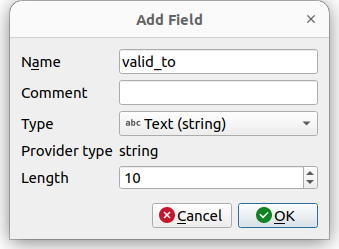
Update the new fields with a custom expression. Make sure that you apply it to all features by setting the dropdown in the bottom left to "Show All Features"
concat("gwsyear", '-', lpad("gwsmonth", 2, '0'), '-', lpad("gwsday", 2, '0'))
concat("gweyear", '-', lpad("gwemonth", 2, '0'), '-', lpad("gweday", 2, '0'))
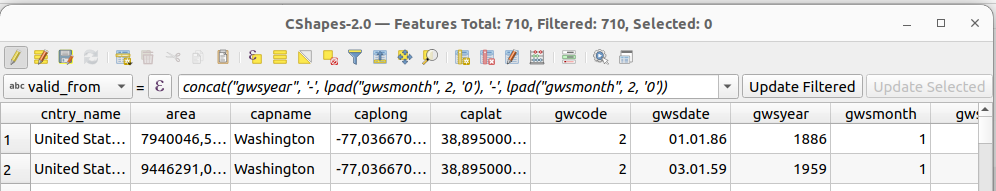
Create a primary id field: id
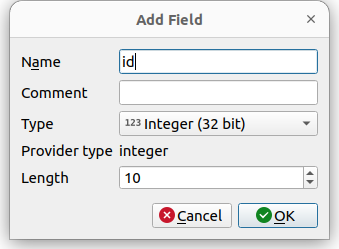
Update the new field with the expression @id:
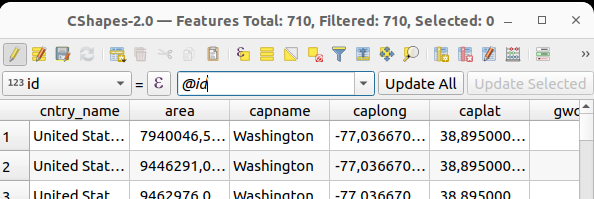
Create an empty text field for the documentation:
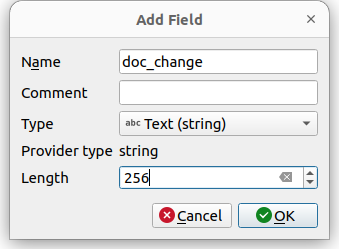
Not that we have all necessary fields set, we can start the Time Editor. Make sure the
cshapes layer is active (blue background) and start the Plugin with Vector -> Time Editor -> Time Editor. Fill in the values like this:
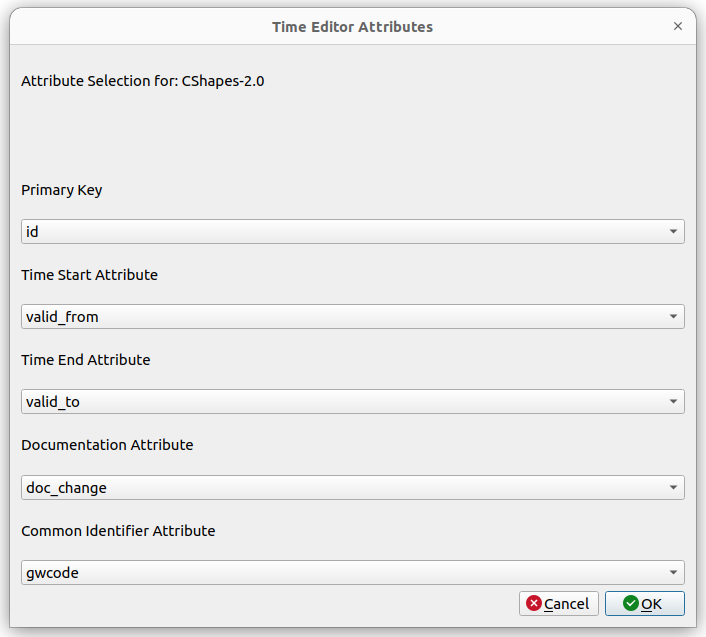
We are now ready to begin exploring and editing the data set.